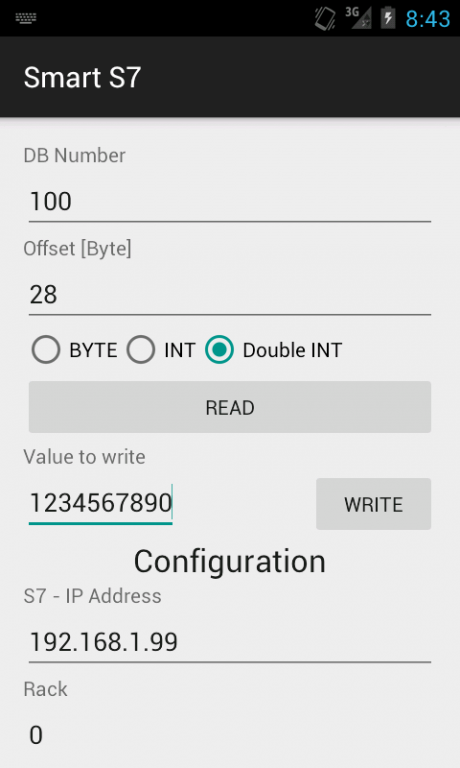Smart S7 1.1
Free Version
Publisher Description
Smart S7 read and write data in PLC database. Siemens S7-300, S7-400 and S7-1200 are supported.
It is a simple application which connects your mobile with PLC. It uses Wi-Fi (TCP/IP protocol).
Simple application could be used during commissionings on sites. Possibility of write/reaad data from DB.
Soon next versions with more functionalitys ( small HMI, SCADA for Siemens PLC).
Disclaimer of Warranty
THERE IS NO WARRANTY FOR THE PROGRAM, TO THE EXTENT PERMITTED BY APPLICABLE LAW. EXCEPT WHEN OTHERWISE STATED IN WRITING THE COPYRIGHT HOLDERS AND/OR OTHER PARTIES PROVIDE THE PROGRAM "AS IS" WITHOUT WARRANTY OF ANY KIND, EITHER EXPRESSED OR IMPLIED, INCLUDING, BUT NOT LIMITED TO, THE IMPLIED WARRANTIES OF MERCHANTABILITY AND FITNESS FOR A PARTICULAR PURPOSE. THE ENTIRE RISK AS TO THE QUALITY AND PERFORMANCE OF THE PROGRAM IS WITH YOU. SHOULD THE PROGRAM PROVE DEFECTIVE, YOU ASSUME THE COST OF ALL NECESSARY SERVICING, REPAIR OR CORRECTION.
IF ANYONE BELIEVES THAT, WITH OUR WEBSITE OR WITH SMART S7 PROJECT HAVE BEEN VIOLATED SOME COPYRIGHTS, PLEASE EMAIL US, AND ALL THE NECESSARY CHANGES WILL BE MADE.
About Smart S7
Smart S7 is a free app for Android published in the System Maintenance list of apps, part of System Utilities.
The company that develops Smart S7 is Android-Lab. The latest version released by its developer is 1.1.
To install Smart S7 on your Android device, just click the green Continue To App button above to start the installation process. The app is listed on our website since 2015-07-01 and was downloaded 4 times. We have already checked if the download link is safe, however for your own protection we recommend that you scan the downloaded app with your antivirus. Your antivirus may detect the Smart S7 as malware as malware if the download link to eu.android_lab.smart_s7 is broken.
How to install Smart S7 on your Android device:
- Click on the Continue To App button on our website. This will redirect you to Google Play.
- Once the Smart S7 is shown in the Google Play listing of your Android device, you can start its download and installation. Tap on the Install button located below the search bar and to the right of the app icon.
- A pop-up window with the permissions required by Smart S7 will be shown. Click on Accept to continue the process.
- Smart S7 will be downloaded onto your device, displaying a progress. Once the download completes, the installation will start and you'll get a notification after the installation is finished.